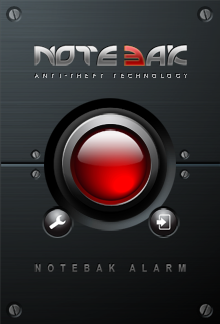Notebak Alarm 1.0.2
Free Trial Version
Publisher Description
Notebak Alarm is used for the safeguarding of confidential data and preventing actual theft of the computer itself. This application collects and stores evidence about who was trying to break into your personal account; you can choose to immediately receive alerts with sound if your computer is under attack or store evidence on a hard drive and review it later.
If your laptop is left unattended for a mere second, it can be taken - hours of valuable work is being stolen from people on a daily basis - don't let it happen to you! Notebak will sound an alarm when the power cord is unplugged or when the laptop lid is closing, similar to the anti-theft protection on your car.
You will get a webcam image of the person who had tried to break into your computer while you were away!
Notebak Alarm comes with GEO Locator that uses precise Wi-Fi GEO locations technology.
You may also enable USB ports access alarms to protect your cell phone, external hard drive or any other valuable device that was connected to your unattended computer.
About Notebak Alarm
Notebak Alarm is a free trial software published in the Other list of programs, part of Security & Privacy.
This program is available in English. It was last updated on 22 April, 2024. Notebak Alarm is compatible with the following operating systems: Windows.
The company that develops Notebak Alarm is SafePatrol Solutions Inc.. The latest version released by its developer is 1.0.2. This version was rated by 1 users of our site and has an average rating of 4.0.
The download we have available for Notebak Alarm has a file size of 2.10 MB. Just click the green Download button above to start the downloading process. The program is listed on our website since 2011-06-20 and was downloaded 109 times. We have already checked if the download link is safe, however for your own protection we recommend that you scan the downloaded software with your antivirus. Your antivirus may detect the Notebak Alarm as malware if the download link is broken.
How to install Notebak Alarm on your Windows device:
- Click on the Download button on our website. This will start the download from the website of the developer.
- Once the Notebak Alarm is downloaded click on it to start the setup process (assuming you are on a desktop computer).
- When the installation is finished you should be able to see and run the program.